webpack5の環境にeslintとstyled-componentをinstall
この記事は最終更新日から1年以上が経過しています。
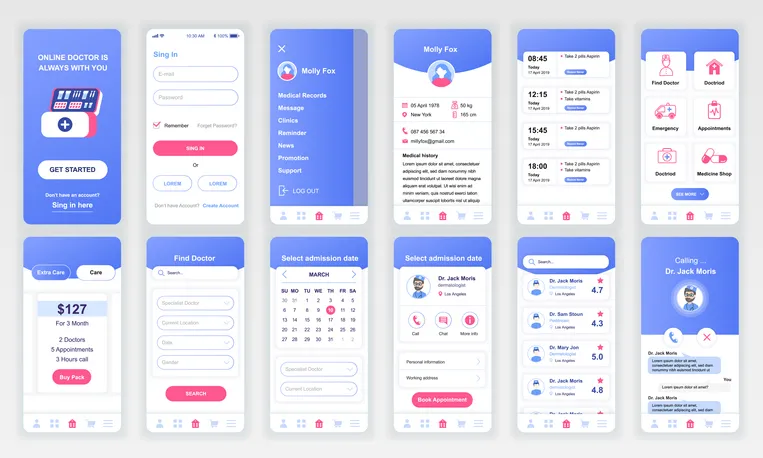
今回は、eslintとstyled-componentをinstallしたいと思います。
こちら(webpack5でReact&Typescript環境構築)の記事の続きになります。
まずはeslintからinstallします。
Typescriptの環境なのでTypeScript ESLintを導入しました。
$ npm install --save-dev eslint typescript @typescript-eslint/parser @typescript-eslint/eslint-pluginそして.eslintrc.jsを作成します。
module.exports = {
root: true,
parser: '@typescript-eslint/parser',
plugins: [
'@typescript-eslint',
],
extends: [
'eslint:recommended',
'plugin:@typescript-eslint/recommended',
],
};lintを除外するディレクトリがある場合は.eslintignoreを作成しディレクトリを登録します。
# don't lint build output (make sure it's set to your correct build folder name)
dist
ではwebpack用にeslint-webpack-pluginをinstallします。
$ npm install eslint-webpack-plugin --save-dev
webpack.common.jsに追記しました。
const path = require('path');
const ESLintPlugin = require('eslint-webpack-plugin'); // 追記しました
module.exports = {
entry: {
app: './app/index.tsx',
},
output: {
path: path.resolve(__dirname, 'dist'),
clean: true,
filename: '[name].js'
},
module: {
rules: [
{
test: /\.tsx?$/,
use: 'ts-loader',
exclude: /node_modules/,
},
]
},
resolve: {
extensions: ['.tsx', '.ts', '.js'],
},
plugins: [
new ESLintPlugin({
extensions: ['tsx', 'ts'], // デフォルトがjsなのでtsxとtsを追記しました
}) // 追記しました
],
};では、一旦お試し動作確認をします。
無事に動きました。

続いてstyled-componentとstyled-componentの型ファイルを導入します。
公式ドキュメントはこちらです。(https://styled-components.com/docs/basics#installation)
app/index.tsxを下記に書き換えました。
import React from 'react';
import styled from 'styled-components';
const Button = styled.button`
display: inline-block;
color: palevioletred;
font-size: 1em;
margin: 1em;
padding: 0.25em 1em;
border: 2px solid palevioletred;
border-radius: 3px;
display: block;
`;
const TomatoButton = styled(Button)`
color: tomato;
border-color: tomato;
`;
const Test: React.VFC = () => {
return (
<>
<Button>Normal Button</Button>
<Button as="a" href="#">Link with Button styles</Button>
<TomatoButton as="a" href="#">Link with Tomato Button styles</TomatoButton>
</>
)
}動作が目視できるようローカルサーバーを構築します。
$ npm install --save-dev webpack-dev-serverwebpack.dev.jsにdevServerを追記をしました。
const { merge } = require('webpack-merge');
const common = require('./webpack.common.js');
module.exports = merge(common, {
mode: 'development',
devtool: 'inline-source-map',
devServer: { // 追記しました
static: './dist',
},
});package.jsonのscriptsも書き換えました。
"start": "webpack serve --open --config webpack.dev.js"
distディレクトリにindex.htmlを作成しました。
<html lang="ja">
<head>
<meta charset="UTF-8">
<meta http-equiv="X-UA-Compatible" content="IE=edge">
<meta name="viewport" content="width=device-width, initial-scale=1.0">
<title>Document</title>
</head>
<body>
<div id="test"></div>
<script src="app.js"></script>
</body>
</html>ReactDomの型ファイルもinstallします。
$ npm install --save-dev @types/react-dom
dist/index.htmlのid="test"に描画するよう、app/index.tsxも書き換えました。
import React from 'react';
import ReactDOM from 'react-dom'; // 追記しました。
import styled from "styled-components";
const Button = styled.button`
display: inline-block;
color: palevioletred;
font-size: 1em;
margin: 1em;
padding: 0.25em 1em;
border: 2px solid palevioletred;
border-radius: 3px;
display: block;
`;
const TomatoButton = styled(Button)`
color: tomato;
border-color: tomato;
`;
const Test: React.VFC = () => {
return (
<>
<Button>Normal Button</Button>
<Button as="a" href="#">Link with Button styles</Button>
<TomatoButton as="a" href="#">Link with Tomato Button styles</TomatoButton>
</>
)
}
// 追記しました。
ReactDOM.render(
<React.StrictMode>
<Test />
</React.StrictMode>,
document.getElementById('test')
);ではサーバーを起動します。
$ npm start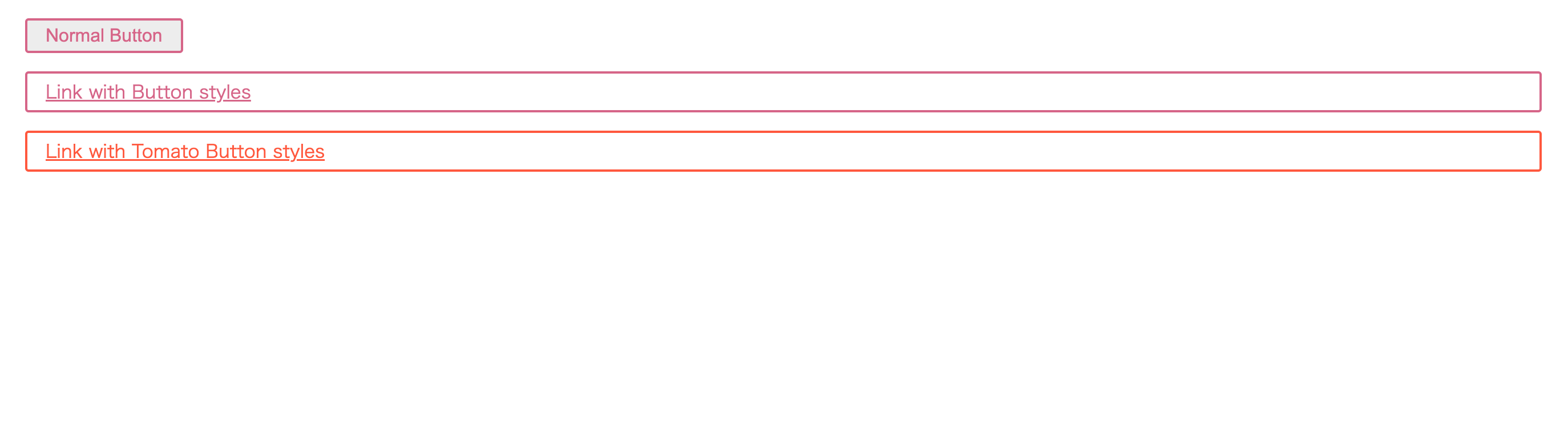
無事に動きました。
ここまでお読みくださりありがとうございました!