Next.jsのTypeScript環境にEmotionを入れたい
この記事は最終更新日から1年以上が経過しています。
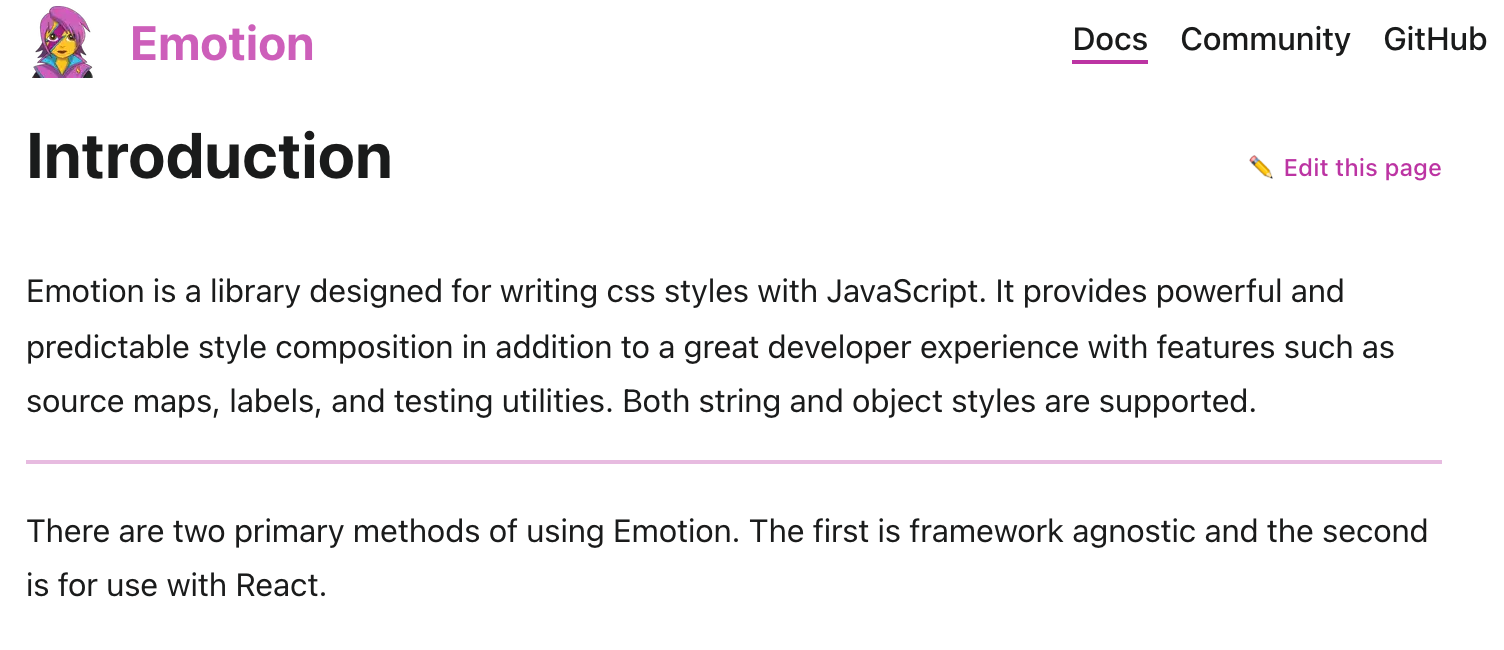
Next.js 12.2でEmotionが標準でサポートされているためこちらの記事は、Next.js 12.2以下の場合になります。(2022/11月追記)
Tailwind.cssで進めていたNext.jsのプロジェクトですが、複雑なアニメーションはやはり自前のCSSを書いた方が実装が速いということになり、Next.jsのTypeScript環境にEmotionをインストールしたので備忘録です。
まずNext.jsの公式サイトからこちらのリポジトリ(https://github.com/vercel/next.js/tree/canary/examples/with-tailwindcss-emotion#how-to-use)に飛びクローンしました。Next.jsにEmotionをinstallしたサンプルです。サンプルのpackage.jsonを眺めたところ@emotion/react @emotion/styledがinstallされていたので真似してinstallしました。
$ npm install --save @emotion/react @emotion/styled
ではstyleを記述します。
import React, { useState } from 'react';
import { css, jsx } from '@emotion/react'
export default function Header({}) {
return (
<div css={css`padding: 10px;`}>test</div>
);
}エディタ上で「TS2322: Property 'css' does not exist...」とエラーだ出るのでtsconfig.jsonに下記を追記しました。
"compilerOptions": {
"types": ["@emotion/react/types/css-prop"],
},では起動します。
$ npm run dev確認します。
うっ!
謎のエラーが出ていました。
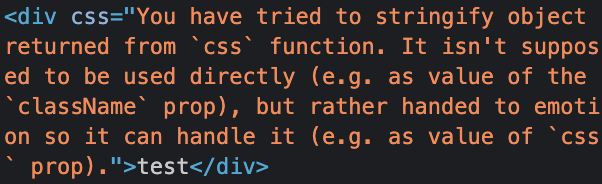
css="You have tried to stringify object returned from `css` function. It isn't supposed to be used directly (e.g. as value of the `className` prop), but rather handed to emotion so it can handle it (e.g. as value of `css` prop)."
attributeの部分にエラーが出るのが面白いですね!
もう一度、サンプルのpackage.jsonを眺めました。
なんとbabelがインストールされていました。TypeScriptだから入れたくないと反抗し色々試行錯誤(tsconfig.jsonのcompilerOptionsなど変えてみたり)をしたのですが、結局うまく行きませんでした。
やはり素直にbabelを入れることとしました。
$ npm install --save-dev @babel/core @emotion/babel-pluginそして.babelrcを作成しました。
{
"presets": [
[
"next/babel",
{
"preset-react": {
"runtime": "automatic",
"importSource": "@emotion/react"
}
}
]
],
"plugins": ["@emotion/babel-plugin"]
}
では起動します。
$ npm run devおおお!
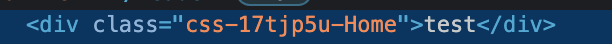
無事に出力されました。
素直になるのが大事だと思った夜でした。
ここまでお読みくださりありがとうございます。